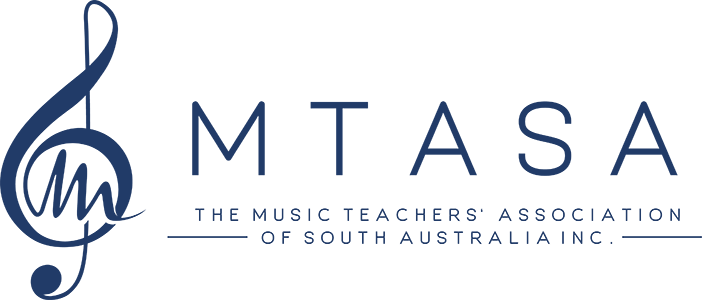FAQ
How do I pay my subscription?
Paying the subscription
- Log in to your account from the right hand top corner of our website
- Once logged in, click on ‘Your profile’ in the top corner
- After logging in, click “Edit profile Info” (top right hand corner)
- Click the tab ‘Payment Portal’
- Click the button labeled ‘OPEN PORTAL’
- Enter your email – an email containing a one time password will be sent to your email account
- Copy the one time password and insert into the portal field.
- Here you can update your credit card details as well as your addresses.
My details in the Teachers' Directory are not correct.
You can log in to amend your personal details.
- Click on ‘Log in’ (see top right corner)
- Once logged in, click on ‘Your profile’ (also in the top right corner)
- Click on the ‘Profile’ tab to access a form containing your personal details
- Additionally, evidence can be uploaded from the ‘Evidence’ tab
For additional instruments, qualifications or certificates, please email [email protected] along with the scanned copy of your certificates.
I don't have a login.
Only members of the Music Teachers’ Association of SA Inc. are given a login to access member only sites.
If you are a member and do not have the login, please contact [email protected]
Why no teachers appear when I search with postcode?
If there is no teachers registered in the postcode, none will appear.
Please try adjacent postcodes.